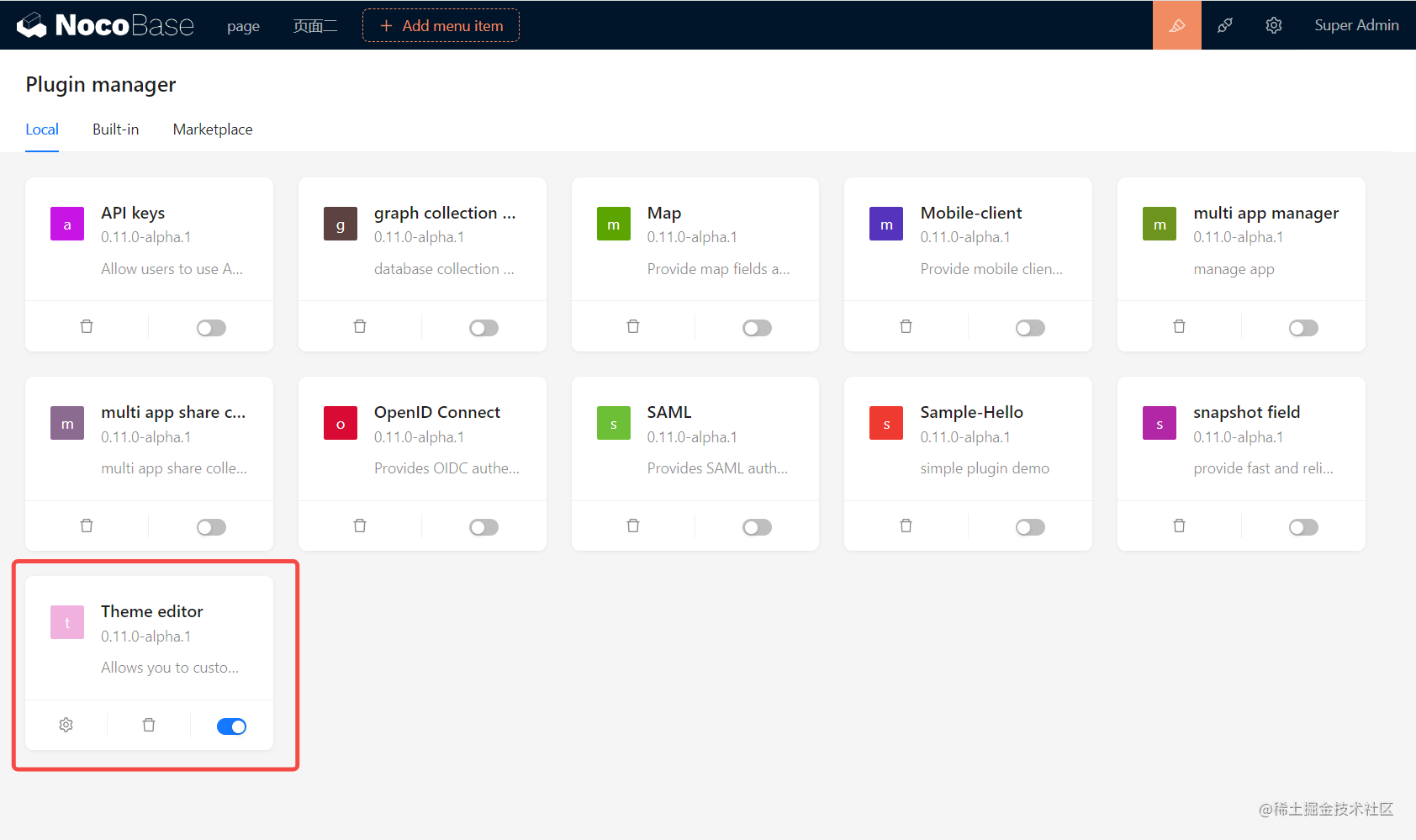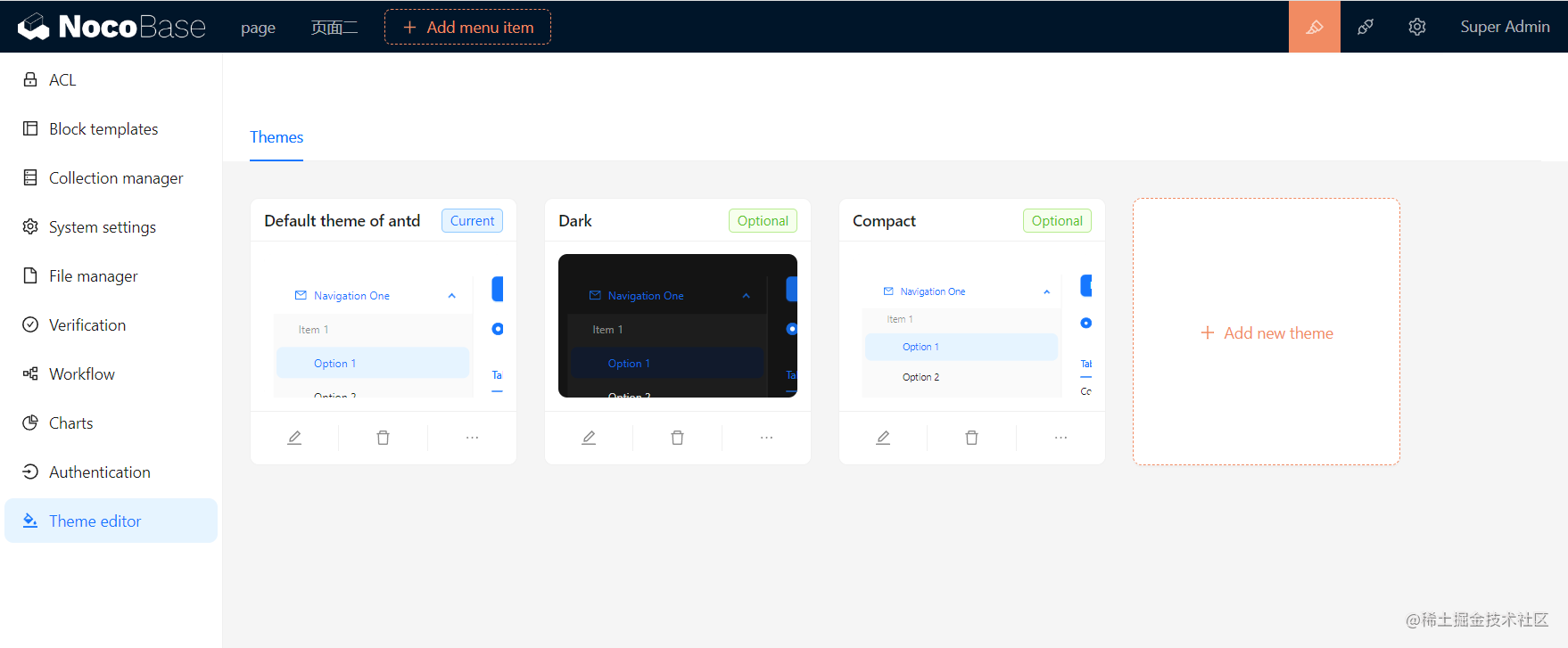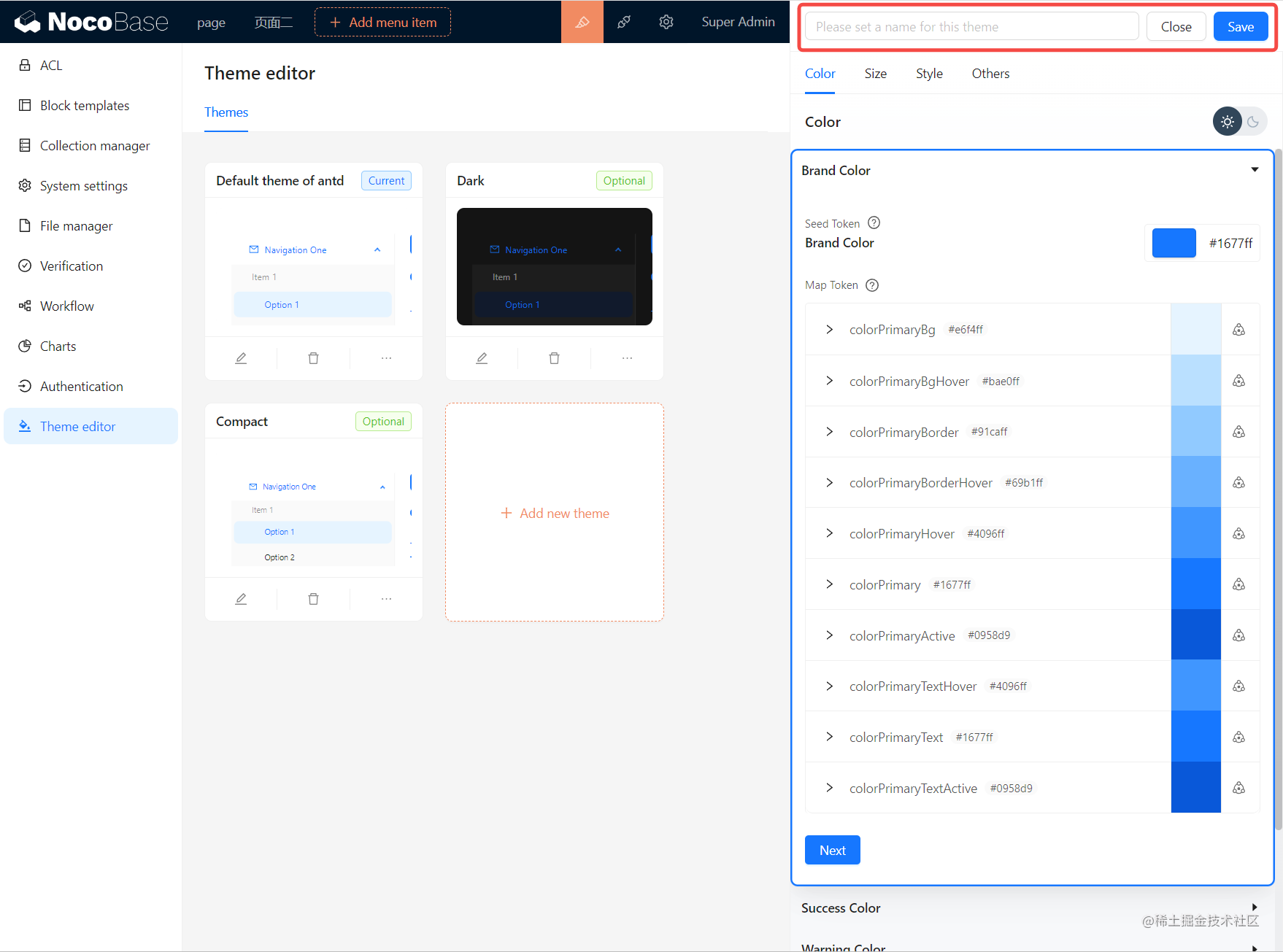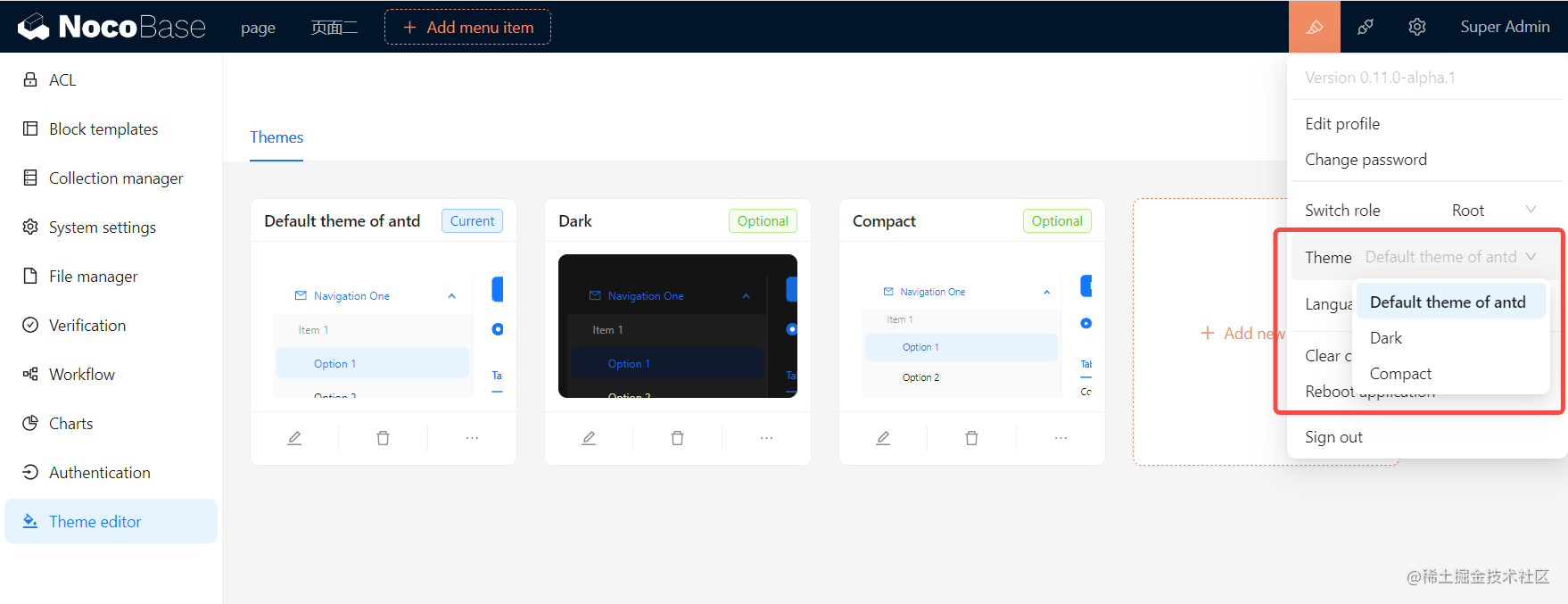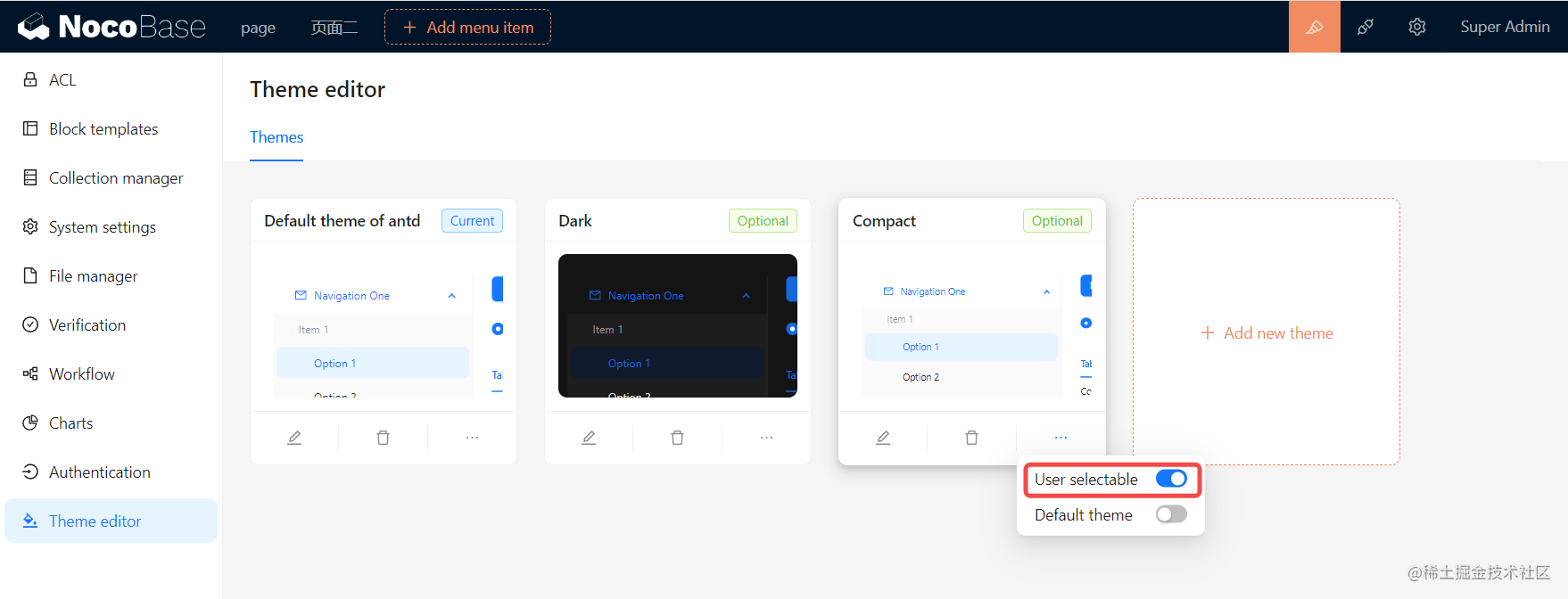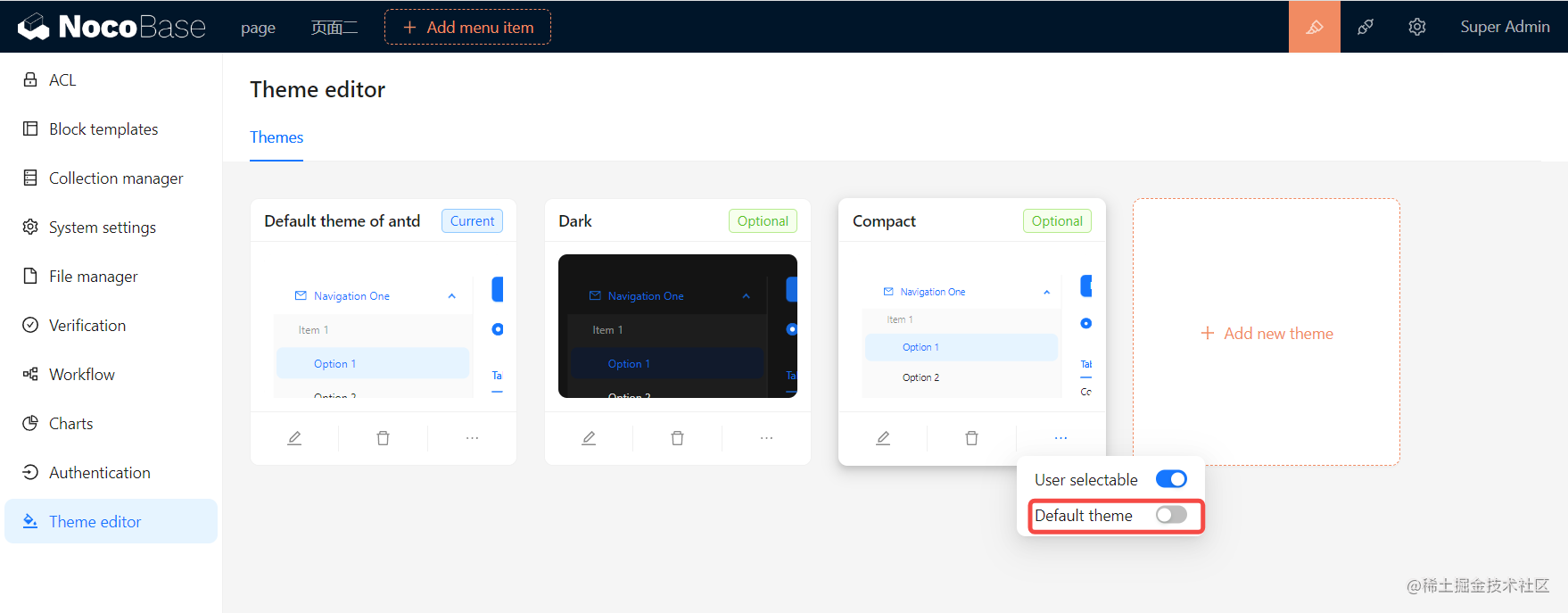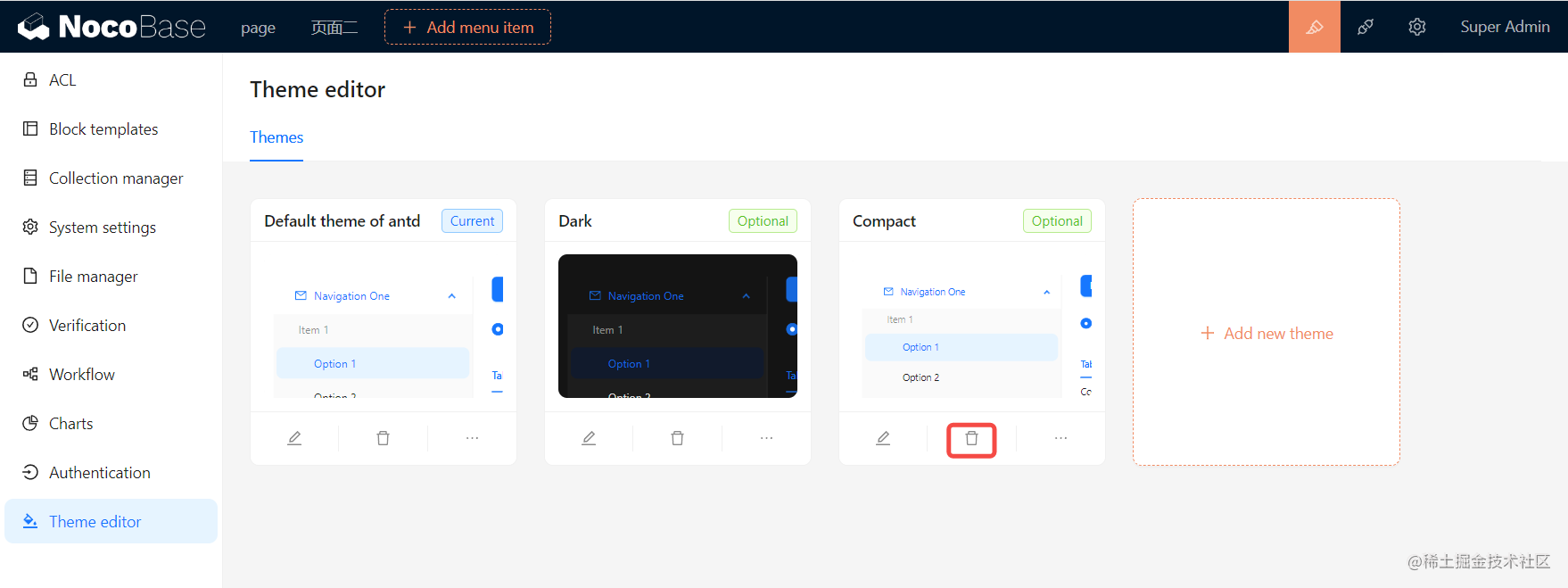* fix: perform load action on boot main app * feat: add dataType option in collection duplicator * chore: reset optional dumpable config * chore: dump command * chore: dump & restore command * chore: delay restore * fix: dump test * chore: restore command * chore: dump command action * chore: dumpable collection api * chore: client collection option * feat: backup& restore client * chore: content disposition header in dump response * chore: download backup field * feat: collection origin option * fix: test * chore: collection manager collection origin * chore: upload backup field * chore: upload restore file * chore: upload restore file * fix: test * chore: backup and restore support learn more * refactor: upload restore file * refactor: upload restore file * fix: test * fix: test * chore: dumpable collection with title * chore: pg only test * chore: test * fix: test * chore: test sleep * style: locale improve * refactor: download backup file * refactor: start restore * fix: restore key name * refactor: start restore * refactor: start restore * refactor: start restore * refactor: start restore * refactor: start restore * refactor: start restore * chore: unify duplicator option * fix: dump empty collection * chore: test * chore: test * style: style improve * refactor: locale improve * chore: dumpalbe collection orders * style: style improve * style: style improve * style: icon adjust * chore: nginx body size * chore: get file status * feat: run dump task * feat: download api * chore: backup files resourcer * feat: restore destroy api * chore: backup files resoucer * feat: list backup files action * chore: get collection meta from dumped file * fix: dump file name * fix: test * chore: backup and restore ui * chore: swagger api for backup & restore * chore: api doc * chore: api doc * chore: api doc * chore: backup and restore ui * chore: backup and restore ui * chore: backup and restore ui * chore: backup and restore ui * chore: backup and restore ui * fix: restore values * style: style improve * fix: download field respontype * fix: restore form local file * refactor: local improve * refactor: delete backup file * fix: in progress status * refactor: locale improve * refactor: locale improve * refactor: style improve * refactor: style improve * refactor: style improve * test: dump collection table attribute * chore: dump collection with table attributes * chore: test * chore: create new table in restore * fix: import error * chore: restore table from backup file * chore: sync collection after restore collections * fix: restore json data * style: style improve * chore: restore with fields * chore: test * fix: test * fix: test with underscored * style: style improve * fix: lock file state * chore: add test file * refactor: backup & restore plugin * fix: mysql test * chore: skip import view collection * chore: restore collection with inherits topo order * fix: import * style: style improve * fix: restore sequence fields * fix: themeConfig collection duplicator option * fix: restore with dialectOnly meta * fix: throw error * fix: restore * fix: import backup file created in postgres into mysql * fix: repeated items in inherits * chore: upgrade after restore * feat: check database env before restore * feat: handle autoincr val in postgres * chore: sqlite & mysql queryInterface * chore: test * fix: test * chore: test * fix: build * fix: pg test * fix: restore with date field * chore: theme-config collection * chore: chage import collections method to support collection origin * chore: fallback get autoincr value in mysql * fix: dataType normalize * chore: delay restore * chore: test * fix: build * feat: collectin onDump * feat: collection onDump interface * chore: dump with view collection * chore: sync in restore * refactor: locale improve * refactor: code improve * fix: test * fix: data sync * chore: rename backup & restore plugin * chore: skip test * style: style improve * style: style improve * style: style improve * style: style improve * chore: import version check * chore: backup file dir * chore: build * fix: bugs * fix: error * fix: pageSize * fix: import origin * fix: improve code * fix: remove namespace * chore: dump rules config * fix: dump custom collection * chore: version * fix: test * fix: test * fix: test * fix: test * chore: test * fix: load custom collection * fix: client * fix: translation * chore: code * fix: bug * fix: support shared option * fix: roles collection dumpRules * chore: test * fix: define collections * chore: collection group * fix: translation * fix: translation * fix: restore options * chore: restore command * refactor: optimize the command line * chore: dump error * fix: test error * fix: test error * fix: test error * fix: test error * fix: test error * fix: skip cli test cases * fix: test error * fix: too many open files * fix: update migration version * fix: migrations * fix: upgrade * fix: error * fix: migration error * fix: upgrade * fix: test error * fix: timeout * fix: width * feat: auto load collections * fix: test error * fix: test error * fix: test error * fix: test error * fix: test error * fix: test error * fix: test error * fix: ipc error * fix: test error --------- Co-authored-by: Chareice <chareice@live.com> Co-authored-by: katherinehhh <katherine_15995@163.com> |
||
|---|---|---|
| .. | ||
| src | ||
| .npmignore | ||
| client.d.ts | ||
| client.js | ||
| package.json | ||
| README.md | ||
| README.zh-CN.md | ||
| server.d.ts | ||
| server.js | ||
English | 中文
当前主题功能是在 antd 5.x 版本的基础上实现的,所以在阅读本文之前最好先阅读一下定制主题相关的概念。
介绍
目前支持编辑全局范围的 SeedToken、MapToken、AliasToken,和支持切换为 暗黑模式 和 紧凑模式。后期有可能会支持组件级别的主题定制。
如何使用
1、启用主题插件
首先把 NocoBase 更新到最新版本,然后会在插件管理页面看到 theme-editor 的卡片,点击卡片右下角的 启用 按钮等待页面刷新。
2、跳转到主题配置页面
启用之后点击卡片左下角的设置按钮,会跳转到主题编辑页面。默认会有三个主题选项,分别是 antd 的默认主题、暗黑主题 和 紧凑主题。
新增一个主题
点击 添加新主题 按钮,选择 新增一个全新的主题,然后会在页面右侧弹出一个 主题编辑器,支持编辑 颜色、尺寸、风格等。编辑好之后输入主题名称然后点击保存即可完成主题的新增。
应用新主题
可以把鼠标移到页面右上角,可以看到一个主题切换项,点击可以切换到其他主题,比如可以切换刚才新增的主题。
编辑已经存在的主题
点击卡片左下角的 编辑 按钮,如同新增主题一样,会在页面右侧弹出一个 主题编辑器,编辑好之后点击保存即可完成主题的编辑。
用户切换主题时的可选项
新添加的主题默认是允许非管理员用户切换的,如果不想让非管理员用户切换某个主题,可以关闭主题卡片右下角的 可被用户选择 开关,这样用户就无法切换到该主题了。
设置为默认主题(默认主题不可删除)
在初始状态下,默认主题是 antd 的默认主题,如果想把某个主题设置为默认主题,可以开启卡片右下角的 默认主题 开关,这样当新用户第一次打开页面时应用的就是该默认主题。
删除主题
点击卡片下方的 删除 按钮,然后点击弹出的确认按钮即可删除主题。