# 图表
目前,NocoBase 图表区块需要通过配置文件或编写代码来实现。图表库使用的是 [g2plot](https://g2plot.antv.vision/en/examples),理论上支持 https://g2plot.antv.vision/en/examples 上的所有图表。目前可以配置的图表包括:
- 柱状图
- 条形图
- 折线图
- 饼图
- 面积图
## 添加和编辑图表
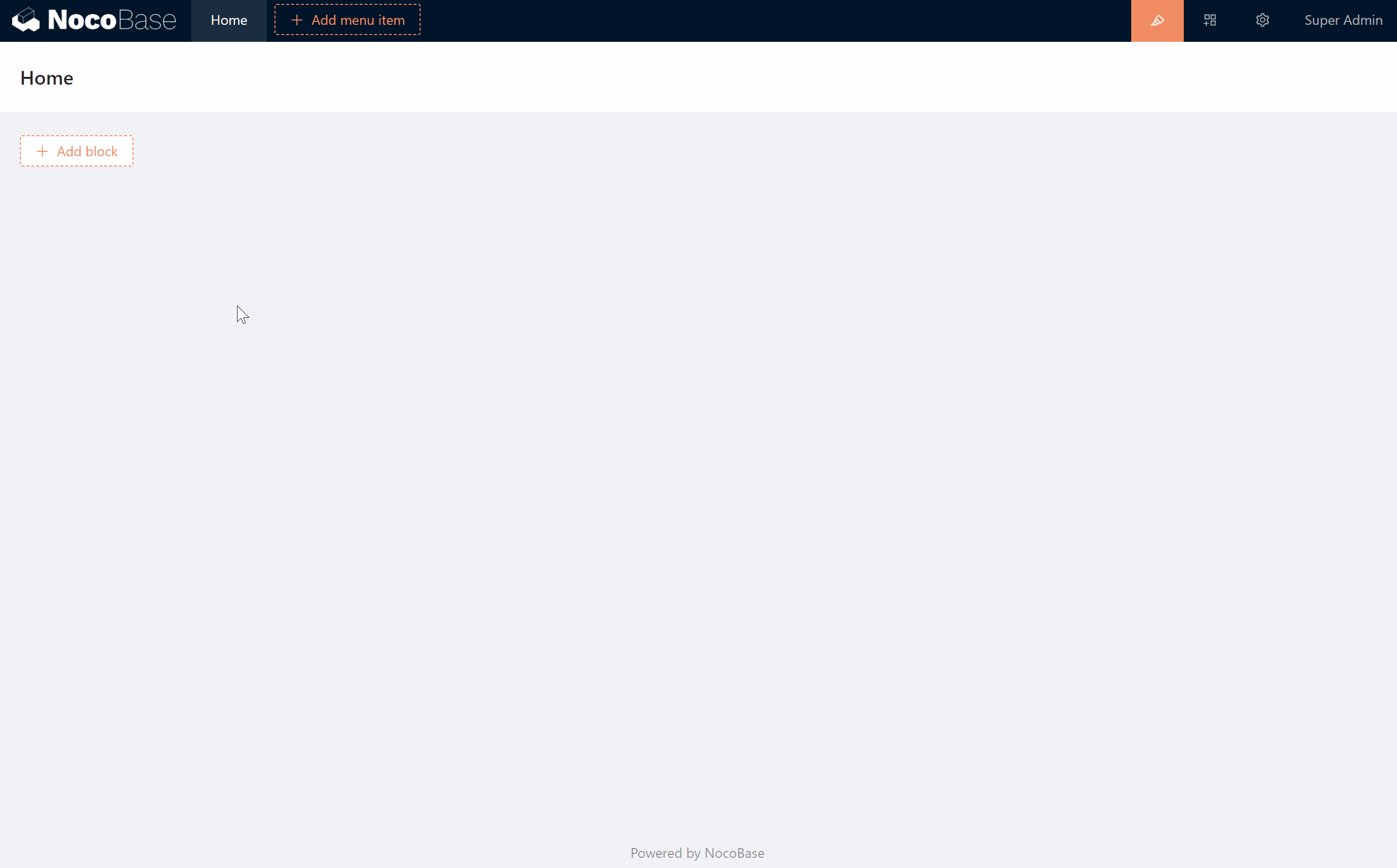
## 图表配置
初始化的图表配置是静态的 JSON 数据
```json
{
"data": [
{
"type": "furniture & appliances",
"sales": 38
},
{
"type": "食品油副食",
"sales": 52
},
{
"type": "Fresh Fruit",
"sales": 61
},
{
"type": "美容洗护",
"sales": 145
},
{
"type": "Maternity & Baby Products",
"sales": 48
},
{
"type": "Imported Food",
"sales": 38
},
{
"type": "Food & Beverage",
"sales": 38
},
{
"type": "Home Cleaning",
"sales": 38
}
],
"xField": "type",
"yField": "sales",
"label": {
"position": "middle",
"style": {
"fill": "#FFFFFF",
"opacity": 0.6
}
},
"xAxis": {
"label": {
"autoHide": true,
"autoRotate": false
}
},
"meta": {
"type": {
"alias": "category"
},
"sales": {
"alias": "sales"
}
}
}
```
data 支持表达式的写法,NocoBase 内置了 `requestChartData(config)` 函数,用于自定义图表数据的请求。Config 参数说明见: [https://github.com/axios/axios#request-config](https://github.com/axios/axios#request-config)
示例:
```json
{
"data": "{{requestChartData({ url: 'collectionName:getColumnChartData' })}}",
"xField": "type",
"yField": "sales",
"label": {
"position": "middle",
"style": {
"fill": "#FFFFFF",
"opacity": 0.6
}
},
"xAxis": {
"label": {
"autoHide": true,
"autoRotate": false
}
},
"meta": {
"type": {
"alias": "category"
},
"sales": {
"alias": "sales"
}
}
}
```
HTTP API 示例:
```bash
GET /api/collectionName:getColumnChartData
Response Body
{
"data": [
{
"type": "furniture & appliances",
"sales": 38
},
{
"type": "食品油副食",
"sales": 52
},
{
"type": "Fresh Fruit",
"sales": 61
},
{
"type": "美容洗护",
"sales": 145
},
{
"type": "Maternity & Baby Products",
"sales": 48
},
{
"type": "Imported Food",
"sales": 38
},
{
"type": "Food & Beverage",
"sales": 38
},
{
"type": "Home Cleaning",
"sales": 38
}
]
}
```
## Server 端实现
为名为 collectionName 的数据表,添加自定义的 getColumnChartData 方法:
```js
app.resourcer.registerActionHandlers({
'collectionName:getColumnChartData': (ctx, next) => {
// The data to be output
ctx.body = [];
await next();
},
});
```
## 视频
### 静态数据
<video width="100%" height="440" controls>
<source src="https://user-images.githubusercontent.com/1267426/198877269-1c56562b-167a-4808-ada3-578f0872bce1.mp4" type="video/mp4">
</video>
### 动态数据
<video width="100%" height="440" controls>
<source src="https://user-images.githubusercontent.com/1267426/198877336-6bd85f0b-17c5-40a5-9442-8045717cc7b0.mp4" type="video/mp4">
</video>
### 更多图表
理论上支持 https://g2plot.antv.vision/en/examples 上的所有图表
<video width="100%" height="440" controls>
<source src="https://user-images.githubusercontent.com/1267426/198877347-7fc2544c-b938-4e34-8a83-721b3f62525e.mp4" type="video/mp4">
</video>
## JS 表达式
Syntax
```js
{
"key1": "{{ js expression }}"
}
```
<video width="100%" height="440" controls>
<source src="https://user-images.githubusercontent.com/1267426/198877361-808a51cc-6c91-429f-8cfc-8ad7f747645a.mp4" type="video/mp4">
</video>